Free DICOM Burner - Best DICOM Burning Software
Download the best free DICOM burner software for medical professionals. Our professional DICOM burning tool lets you query PACS servers, burn DICOM studies to CD/DVD, and copy to USB drives. 100% free DICOM burner with no licensing fees.
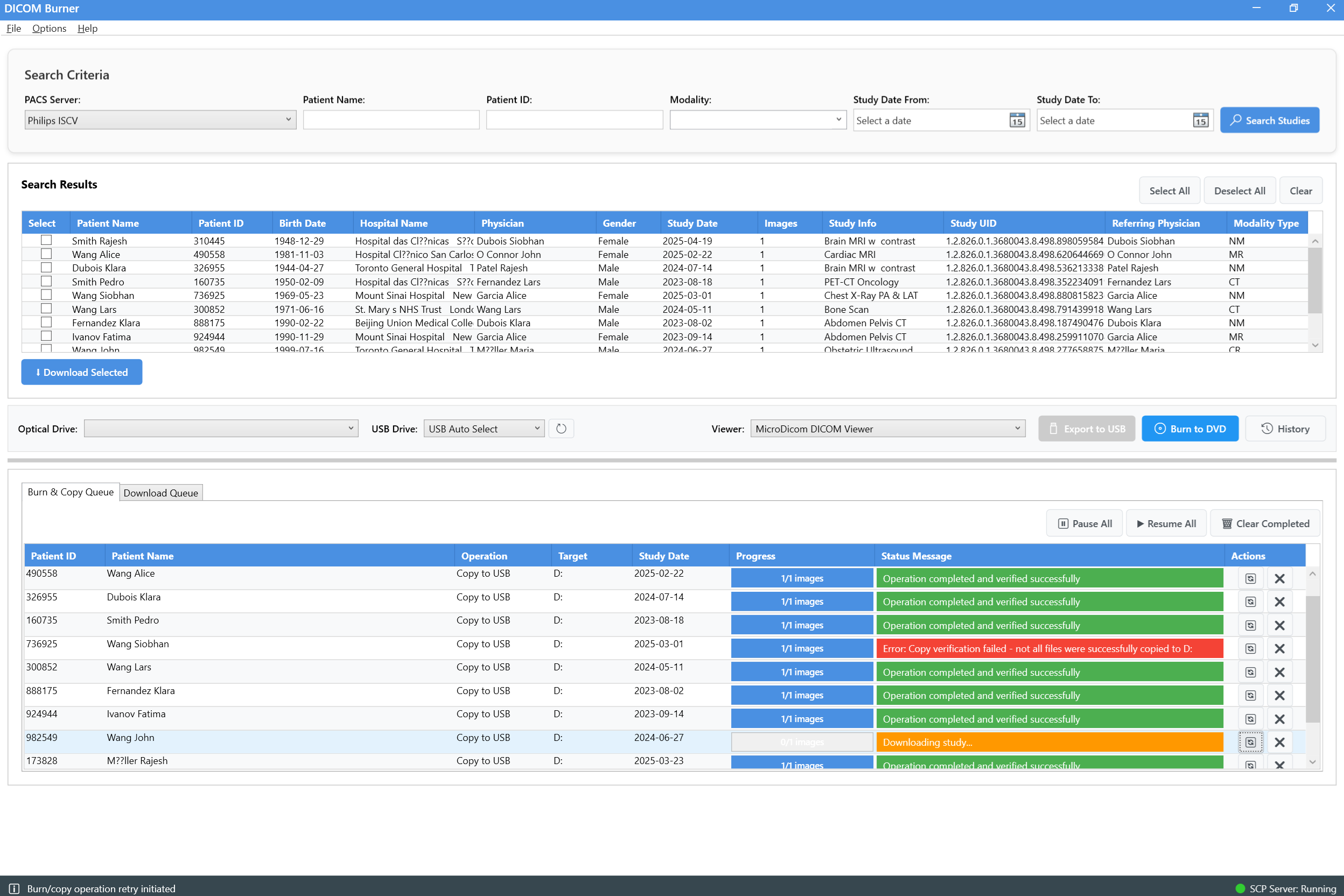
Why Choose Our Free DICOM Burner Software?
Everything you need for professional DICOM study management, PACS query, and media creation with our free DICOM burning software
Multi-PACS Support
Connect to multiple PACS servers simultaneously with built-in C-DICOM library for reliability.
Advanced Query (C-FIND)
Query PACS servers by patient name, modality, and date ranges. Supports wildcards and flexible search criteria.
Smart Retrieve (C-MOVE/C-GET)
Automatic failsafe. Download for both data archiving and format-restricted environments.
Concurrent Operations
Support for simultaneous operations. Multiple users can process studies concurrently.
Organized Storage
Hierarchical folder structure. Patient/study/series organization for maximum compatibility.
DICOM Generation
Automatic DICOMDIR creation for CD/DVD burning. Fully compliant with DICOM Part 10 specifications.
Technical Specifications
Comprehensive technical details and system requirements for optimal performance
System Requirements
DICOM Protocols
Supported Media
File Formats
Support & Documentation
Get help and learn how to make the most of DICOM Burner
Documentation
Comprehensive guides, tutorials, and API documentation for configuration and usage.
Video Tutorials
Step-by-step video guides for common tasks and workflows.
Report Issues
Found a bug or have a feature request? Let us know through our support channels.